Scanning overlays
You can produce an overlay from a piece of artwork painted on a cel. To do so, you must scan the cel twice, backing it with different colored sheets of paper each time. For example:
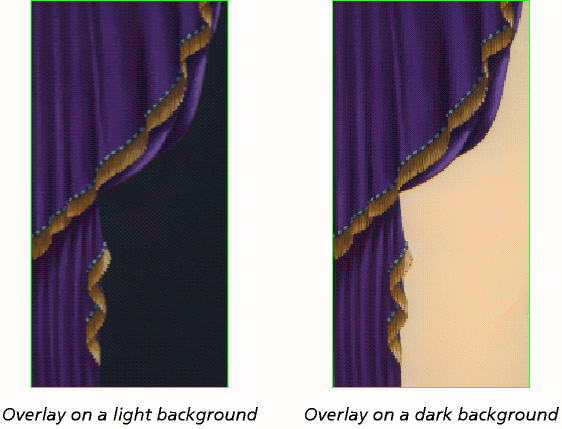
ScanBackground compares the two scans and makes transparent any pixels which have markedly different colors. This avoids the dropout problems that can arise with a conventional Chromakey process.